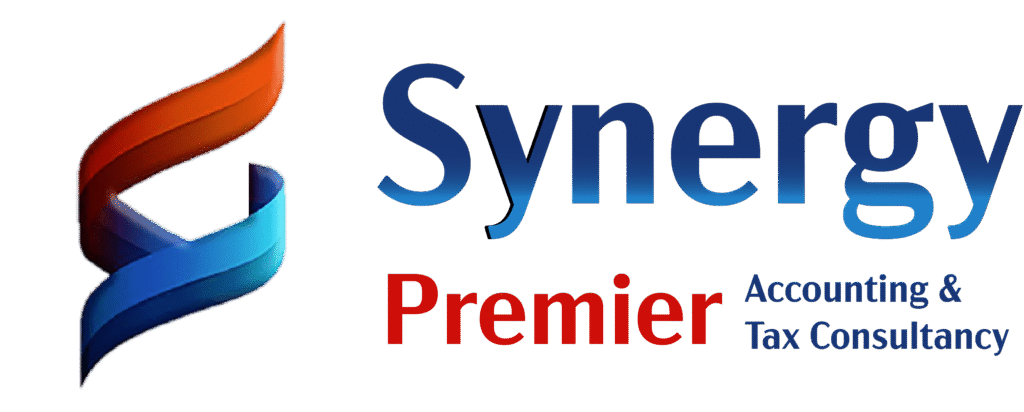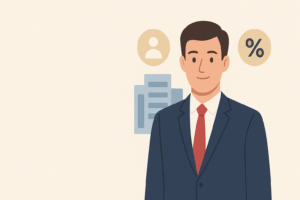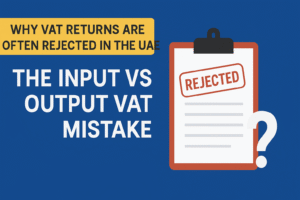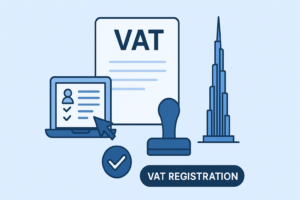In today’s fast-paced business world, managing taxes efficiently is crucial for both individuals and companies. One of the most essential tools that help with this process is a VAT calculator. Whether you are a business owner, accountant, or freelancer, understanding how to use a VAT calculator for accurate tax estimation can save time, reduce errors, and ensure compliance with tax regulations.
This article will guide you through the importance of VAT, how a VAT calculator works, and how to use it effectively for precise tax estimation.
What Is VAT and Why Is It Important?
Value Added Tax (VAT) is a consumption tax levied on goods and services at each stage of production and distribution. It’s ultimately borne by the end consumer, while businesses act as intermediaries that collect and remit the tax to the government.
VAT plays a key role in national revenue generation and ensures transparency in financial transactions. For businesses, correctly calculating and reporting VAT is essential to maintain compliance and avoid penalties.
Understanding a VAT Calculator
A VAT calculator is an online or digital tool designed to simplify the process of computing Value Added Tax. It helps determine either the VAT-inclusive or VAT-exclusive price of a product or service. Instead of manually calculating tax rates, users can enter values such as price and VAT rate to get instant results.
For example:
- If the VAT rate is 5%, and you enter a product price of $100, the calculator quickly computes that the total price (including VAT) is $105.
- Conversely, if you know the total price ($105) and want to find the original price before VAT, the calculator can determine that as well.
Key Features of a VAT Calculator
A good VAT calculator offers more than just basic calculations. Here are the main features you should look for:
- VAT-Inclusive and Exclusive Calculations:
Allows you to calculate both total price including VAT and the base price excluding VAT. - Customizable Tax Rates:
You can input different VAT rates (e.g., 5%, 10%, 20%) based on your country or product category. - Multiple Currency Support:
Ideal for international businesses dealing in various currencies. - Quick and Accurate Results:
Eliminates manual errors and speeds up the tax computation process. - User-Friendly Interface:
Simple and intuitive design for easy navigation, even for non-accounting professionals.
How to Use a VAT Calculator: Step-by-Step Guide
Follow these steps to accurately estimate your VAT using a calculator:
Step 1: Know Your VAT Rate
Before using a VAT calculator, identify the correct VAT rate applicable in your country or industry. For example:
- UAE standard VAT rate: 5%
- UK standard VAT rate: 20%
- EU countries vary between 17%–27%
Step 2: Choose the Calculation Type
Decide whether you want to:
- Add VAT (calculate VAT-inclusive price), or
- Remove VAT (calculate VAT-exclusive price).
Step 3: Enter the Price
Input either the net price (excluding VAT) or gross price (including VAT), depending on your calculation type.
Step 4: Enter the VAT Rate
Input the appropriate VAT percentage rate. Most calculators come with default settings for your region but allow manual changes.
Step 5: Get Instant Results
Once you input the data, the calculator instantly displays:
- VAT amount
- Total price (with VAT added)
- Net price (if VAT removed)
Step 6: Record and Use Results
Use the calculated figures for invoicing, pricing strategies, financial reports, or filing VAT returns.
Example of VAT Calculation
Let’s consider a practical example:
- Net Price: $200
- VAT Rate: 10%
Using a VAT calculator:
- VAT Amount: $20
- Total Price (including VAT): $220
If you know the total price ($220) and want to find the base price:
- Net Price: $200
- VAT Amount: $20
This simple process demonstrates how efficient and accurate VAT calculators can be for everyday tax estimation.
Benefits of Using a VAT Calculator
- Saves Time:
Manual VAT calculation can be time-consuming, especially when dealing with large invoices. A calculator delivers instant results. - Reduces Errors:
Automated tools minimize human mistakes in tax computations, ensuring accurate results every time. - Simplifies Accounting:
Whether for small businesses or large corporations, VAT calculators make accounting smoother by integrating tax data seamlessly. - Enhances Financial Planning:
By knowing the exact VAT payable or claimable, businesses can manage cash flow more effectively. - Ensures Compliance:
Accurate VAT calculation helps meet tax authority requirements, reducing the risk of fines or audits.
Who Can Benefit from Using a VAT Calculator?
- Business Owners: To calculate VAT for sales, purchases, and pricing.
- Accountants: For preparing tax reports and ensuring accurate filings.
- Freelancers: To issue VAT-compliant invoices to clients.
- Consumers: To understand how much VAT they are paying on products and services.
- E-commerce Sellers: To automatically apply correct VAT rates during checkout.
Tips for Accurate VAT Estimation
- Always Verify the VAT Rate:
Tax rates can change, so confirm the latest rates from official government websites. - Use Reliable Calculators:
Choose a VAT calculator that’s regularly updated and compatible with your local tax laws. - Include All Applicable Charges:
Ensure additional fees (like shipping or service charges) are included if VAT applies to them. - Keep Digital Records:
Save VAT calculations for future reference during audits or financial reviews. - Integrate with Accounting Software:
Many VAT calculators can be linked with accounting tools like QuickBooks or Xero for automated tax reporting.
Common Mistakes to Avoid When Using VAT Calculators
- Entering the wrong VAT rate.
- Confusing net and gross prices.
- Ignoring regional tax exemptions or special rates.
- Forgetting to update tax rates regularly.
Avoiding these pitfalls ensures you get precise and compliant tax results.
Why Businesses Should Prioritize Accurate VAT Calculation
Accurate VAT estimation is not just a compliance requirement—it’s a strategic advantage. Businesses that manage VAT effectively can maintain transparent pricing, improve customer trust, and optimize profitability. Using a VAT calculator reduces manual workload, improves accuracy, and allows better decision-making in financial planning.
Final Thoughts
Using a VAT calculator for accurate tax estimation is an essential practice for anyone dealing with taxable transactions. It streamlines the process of adding or removing VAT, minimizes human error, and ensures compliance with tax laws. By following the steps and tips in this guide, you can make confident, accurate financial decisions while saving time and effort.