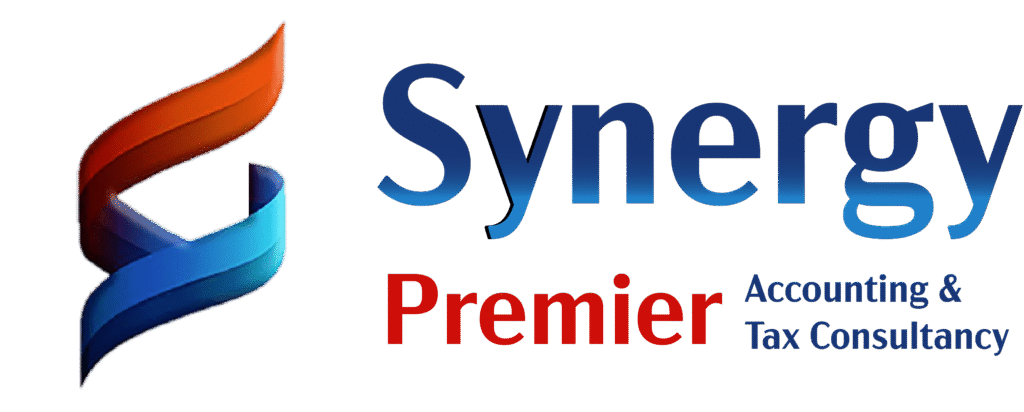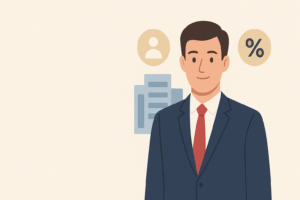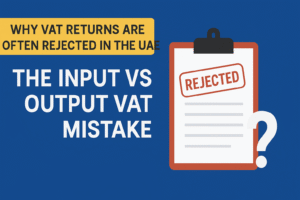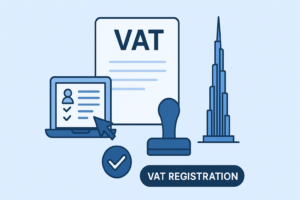In today’s digital world, every business—small or large—needs efficient financial management to stay competitive. Implementing accounting software can transform how your company handles bookkeeping, invoicing, and reporting. However, a poorly planned implementation can lead to confusion, errors, and wasted resources. This guide explains how to implement accounting software successfully in your business, ensuring a smooth transition and long-term efficiency.
Why Accounting Software Implementation Matters
Accounting software helps automate financial processes, minimize human error, and provide real-time insights into your company’s financial health. From managing expenses to generating accurate reports, it streamlines operations and supports smarter decision-making.
However, success doesn’t just depend on the software itself—it’s about how well you implement it. A structured, step-by-step approach ensures that your team adapts quickly and that the system delivers its full benefits.
Define Your Accounting Needs
Before selecting or implementing any software, identify your business’s unique accounting needs. Ask these key questions:
- What specific accounting tasks need automation (e.g., payroll, invoicing, inventory, taxes)?
- How many users will access the system?
- Does your business require multi-currency or multi-location support?
- Do you need cloud-based software for remote accessibility?
By clearly defining your requirements, you’ll be able to choose software that aligns with your goals—whether it’s QuickBooks, Xero, FreshBooks, or Zoho Books.
Choose the Right Accounting Software
Selecting the right accounting software is the foundation of a successful implementation. Here’s what to consider:
- Scalability: Can the software grow with your business?
- Ease of Use: Is it user-friendly for your accounting and non-accounting staff?
- Integration: Does it integrate with existing systems (CRM, POS, or ERP)?
- Security: Does it protect sensitive financial data with encryption and secure access controls?
- Customer Support: Is reliable technical support available when needed?
Take advantage of free trials to evaluate functionality before committing to a purchase.
Develop an Implementation Plan
Once you’ve selected the ideal software, create a detailed implementation plan. This roadmap should include:
- Project timeline: Define milestones such as installation, data migration, testing, and training.
- Responsibilities: Assign team roles (e.g., project manager, data migration specialist, finance lead).
- Budget allocation: Include software costs, training expenses, and potential customization fees.
- Risk management: Identify potential issues and have backup strategies in place.
A well-defined plan ensures that the process stays organized and on track.
Prepare and Clean Your Financial Data
One of the most critical steps in implementation is data migration. Before transferring information into the new accounting system, make sure your data is accurate, consistent, and properly formatted.
- Remove duplicate or outdated records.
- Verify customer and supplier details.
- Reconcile accounts to ensure correct opening balances.
- Categorize expenses correctly.
Clean data reduces future discrepancies and ensures that your financial reports remain accurate.
Migrate Data Carefully
Once your data is cleaned, begin transferring it to the new system. You can either do this manually or use built-in import tools offered by most accounting software platforms. Test the process with a small batch of data first to ensure that everything transfers correctly.
After migration, run reports in both your old and new systems to verify consistency. If figures match, proceed with full migration.
Train Your Team
No matter how advanced your accounting software is, it’s only as effective as the people using it. Comprehensive training is essential for successful adoption.
- Organize workshops or webinars for staff.
- Provide user manuals or online tutorials.
- Encourage employees to practice using the system with sample data.
- Offer ongoing support to resolve issues quickly.
Empowering your team with proper knowledge minimizes resistance and errors during the transition phase.
Test the System Thoroughly
Before fully going live, conduct system testing to ensure everything functions properly:
- Test transaction entries (sales, purchases, payments).
- Verify automatic calculations and tax settings.
- Check integration with other business tools.
- Review report generation and accuracy.
Testing gives you the confidence that your accounting software performs correctly and meets all business needs.
Go Live and Monitor Performance
Once testing is complete and your team is comfortable, it’s time to go live. During the first few weeks, closely monitor system performance and address any issues that arise promptly.
Track important metrics like:
- Accuracy of financial entries
- Time saved on manual accounting tasks
- User feedback and adoption rate
Regular monitoring allows you to optimize the system and fine-tune processes for even better efficiency.
Provide Ongoing Support and Maintenance
Implementation doesn’t end when the software goes live. To ensure long-term success:
- Schedule regular software updates.
- Review financial workflows quarterly.
- Keep your staff informed about new features.
- Back up your data regularly.
Continuous support ensures your accounting software remains reliable, secure, and up to date with evolving business requirements.
Common Mistakes to Avoid
To achieve a seamless accounting software implementation, steer clear of these common pitfalls:
- Skipping training: Leads to user confusion and costly mistakes.
- Rushing data migration: Results in data loss or inaccuracies.
- Ignoring system testing: Can cause functional errors post-launch.
- Not involving key staff: Reduces adoption success and creates workflow gaps.
Being proactive helps prevent setbacks and ensures a smoother transition.
Benefits of Successful Accounting Software Implementation
When done right, accounting software implementation offers lasting business advantages:
- Improved Accuracy: Automation minimizes errors in financial reporting.
- Time Efficiency: Routine tasks like invoicing and reconciliation become faster.
- Enhanced Decision-Making: Real-time data supports smarter financial strategies.
- Cost Savings: Reduced reliance on manual accounting lowers administrative costs.
- Regulatory Compliance: Easier management of taxes and audit trails.
These benefits make implementation one of the smartest investments for your business’s growth and efficiency.
Final Thoughts
Implementing accounting software is more than just installing a tool—it’s about transforming your financial management process. By following a structured approach that includes careful planning, data preparation, staff training, and continuous monitoring, you can ensure a successful accounting software implementation in your business.
With the right software and strategy, your company will enjoy streamlined operations, better financial control, and a clear path toward sustainable growth.